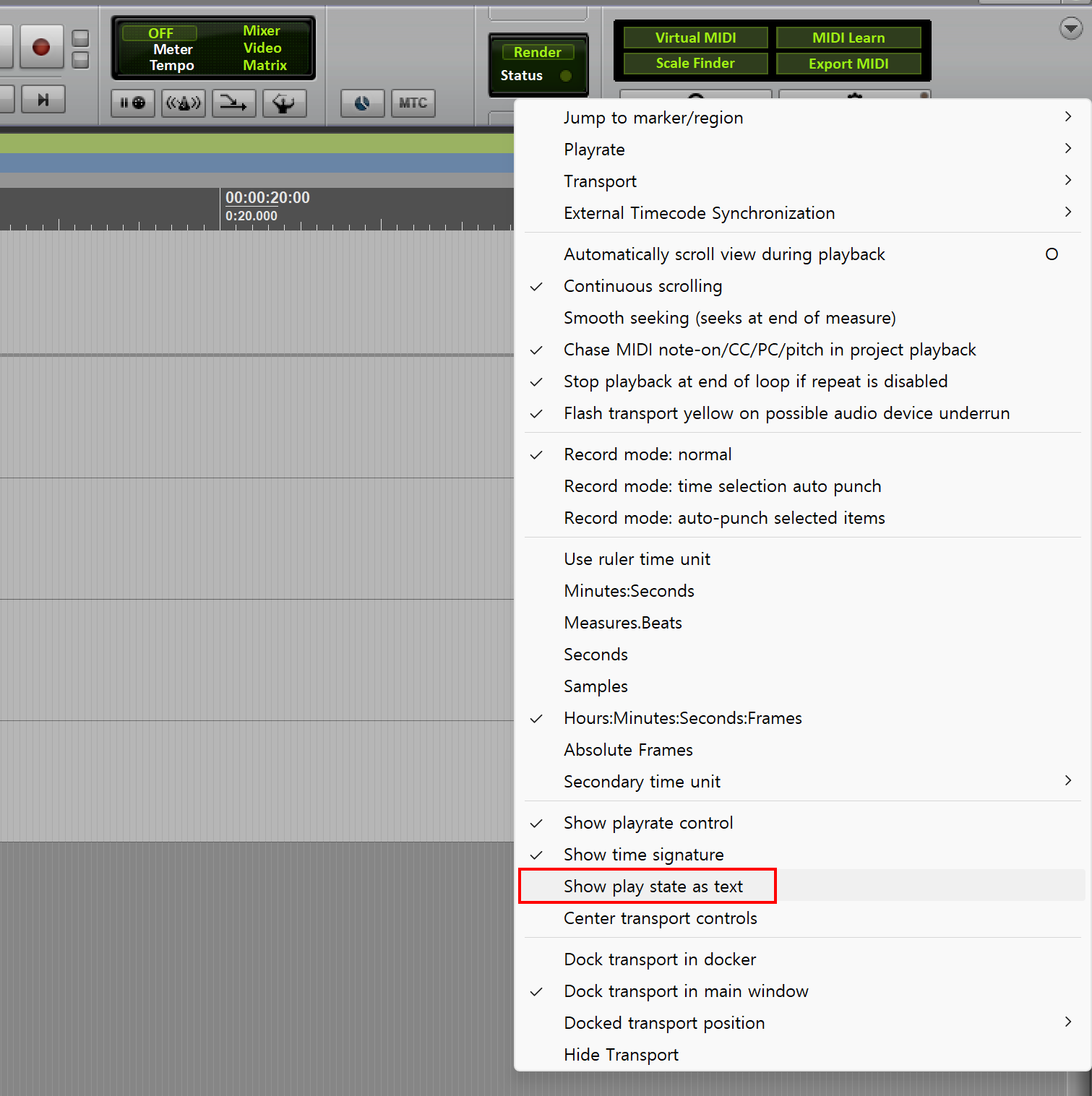V2.18
Rea Tools Ultimate V2.48 » Devlog

What's New in V2.18
- Fix Narrow mixer name label
- New parameter in theme adjuster 'Transport Font Size'
Transport Font Size

recommend disable 'Show play state as text'
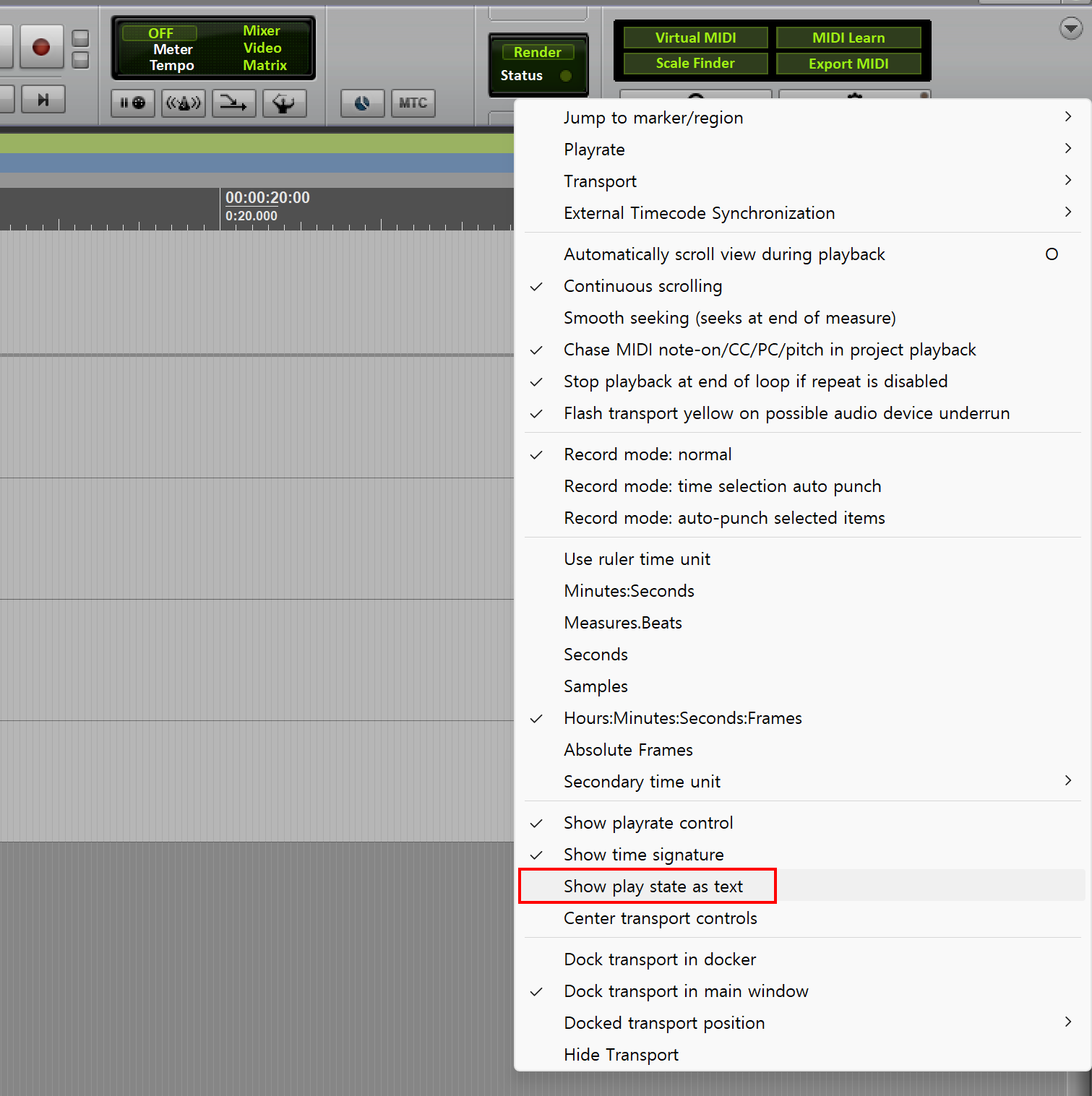
Files
V2.18.zip 55 MB
Feb 17, 2024


recommend disable 'Show play state as text'