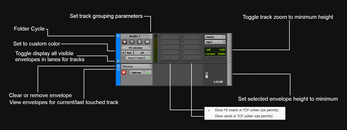Rea Tools Ultimate V2.48
A downloadable tool for Windows and macOS
Introducing the REA TOOLS ULTIMATE:
REA TOOLS is an essential Theme Skin specially designed for REAPER users. Enhance your workflow and maximize your creativity with its diverse features.
3 Theme Skins:
- Classic: A clean and intuitive interface
- Dark: A design that reduces eye strain in dark environments, enhancing your focus.
- DarkBlack: An ultra-dark interface providing a sleek and immersive workspace.
- User Guide PDF: Includes installation instructions for the theme.
Track Color Adjustment:
- Freely adjust track colors to manage your projects more efficiently.
- Use color coding from the Theme Adjuster to easily identify tracks and speed up your workflow.
Abundant Transport Buttons:
- A variety of transport buttons to maximize your operational efficiency.
Theme Support & Recommend
- 1920x1080 (100% OS Scale)
- 3840x2160 (200% OS Scale)
| Status | In development |
| Category | Tool |
| Platforms | Windows, macOS |
| Author | S.K |
Download
This tool is currently unavailable